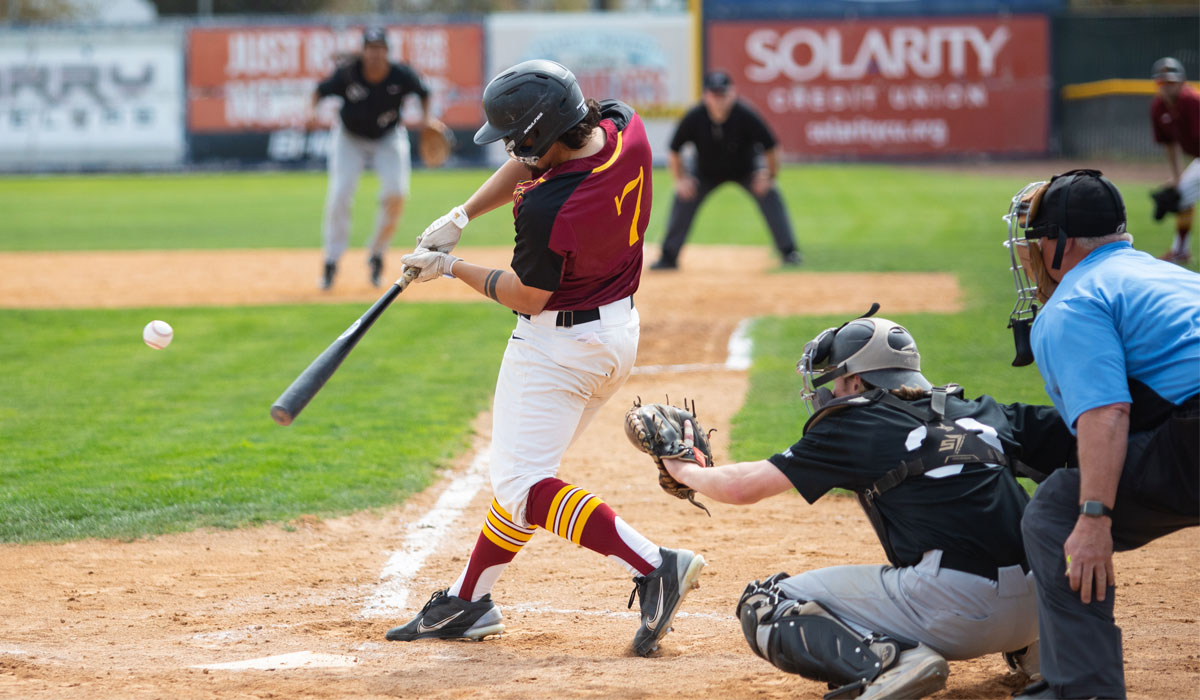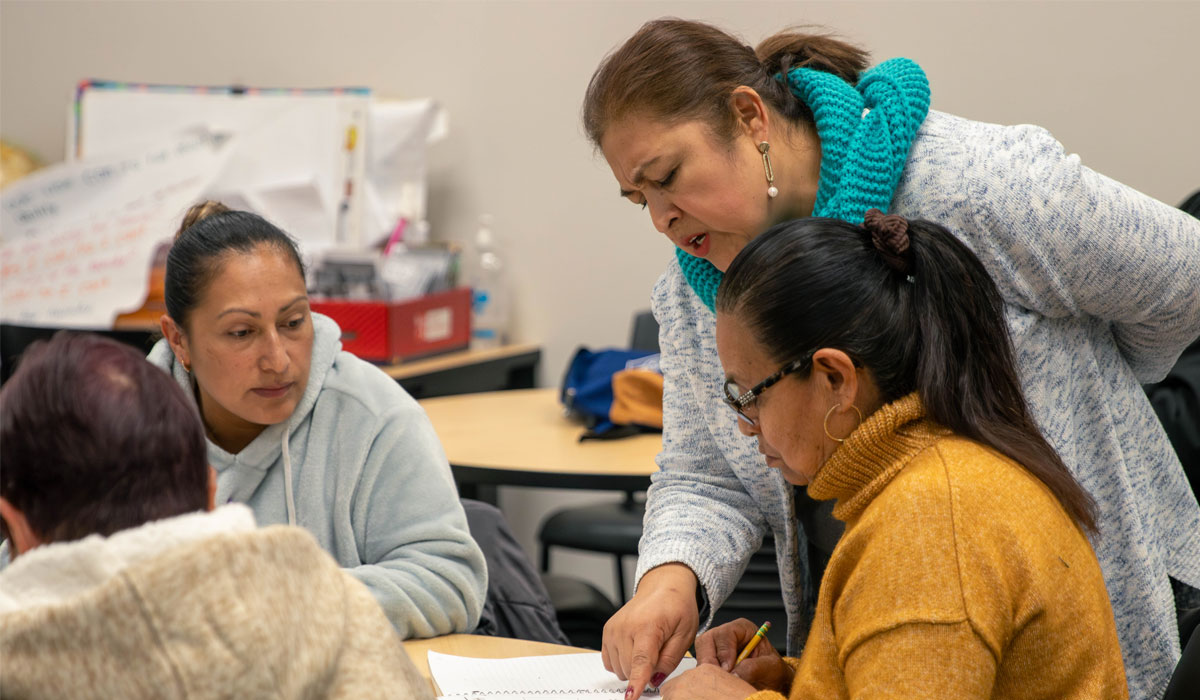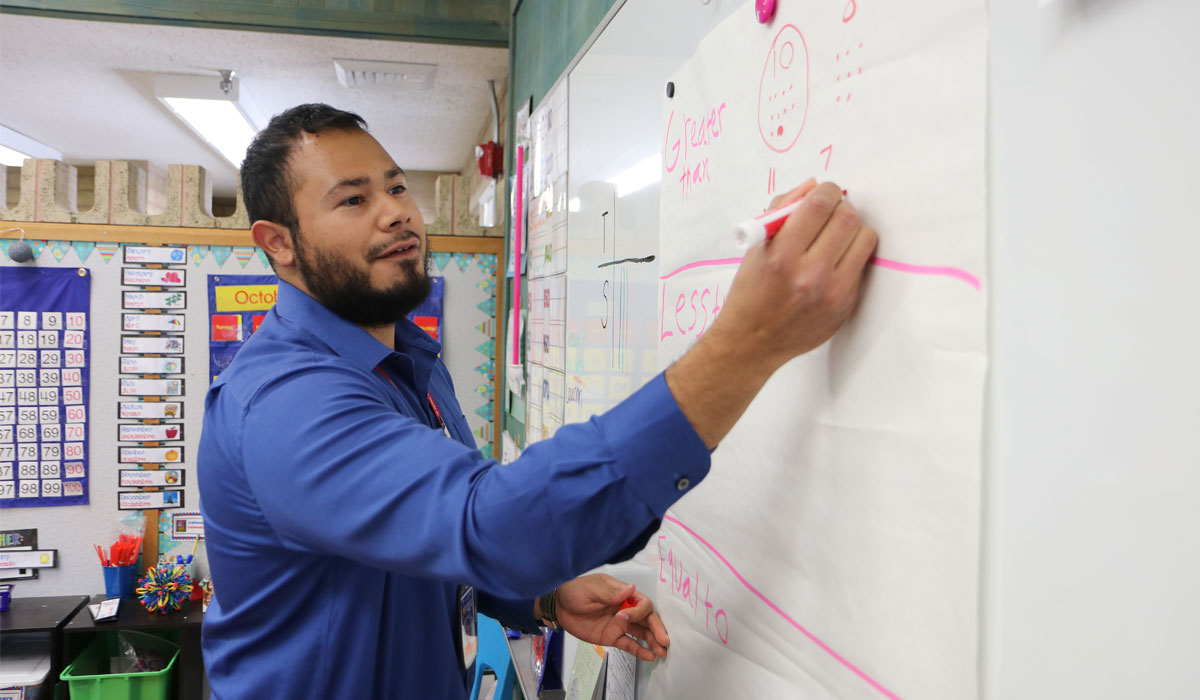Photos & Videography
Questions? Contact Us.
Community Relations
Prior Hall (Building 1)
Yakima Campus
communityrelations@yvcc.edu
509-574-6870
Photos & Videography

Online Photo Directory
Community Relations offers a wide selection of photographs available for educational use. These images can be used on YVC promotional and informational materials only.
Photography Archive
Personally identifiable photographs of currently enrolled students is not considered Directory Information under FERPA and as such can’t be released without written consent from the student.
When using photographs of individuals online or in your promotional materials, it is important to consider if a release/consent form from the subjects/models is required before the photograph is published or otherwise made publicly available.
These general guidelines have developed by the Community Relations Office. If you have additional questions please email communityrelations@yvcc.edu.
A release is generally required if students or others (except YVC faculty/staff) are:
- The primary focus of a photograph taken in a non-public space, are recognizable, and have been recruited specifically to serve as subjects/models.
- Minors (i.e., anyone under age 18).
- Current students, identifiable, and in a location for a specific purpose other than being photographed. For example, if a group of current students is studying in a YVC library and you want to take a photograph of the group studying, a release/consent form should be obtained from each subject/model.
A release is generally not required if students or others are:
- Photographed in a public space or at a public event, such as an athletics event, lecture, or concert. These types of photographs are often considered “campus scene or campus life” photos.
- Photographed in a non-public environment and the primary focus is not recognizable, such as when a silhouette, posterior/dorsal view, or out of focus shot is taken.
- YVC faculty or staff.
- Invited to attend a group activity/event in either a public or non-public space and chose to participate of their own free will.

Videography
All videos created for YVC should serve one of three purposes:
Educational: Educational videos showcase the teaching style or skill-building of YVC employees or students. Such videos include: demonstrations, recording of class lectures, voiced-over PowerPoints, and short skill-building videos.
Informational: Informational videos should center around important information for current or perspective YVC students. Such videos include: instructions, history of YVC or one of its programs, and safety information.
Recruitment: Recruitment videos focus on a call to action for the viewer to consider YVC as their college of choice. Such videos include: the flagship video, program outreach, and student and faculty stories.
Video Format
Videos should be formatted in 1920 by 1080 px (Standard HD) at 29.97 Frames per Second. The video mode should also be set to Progressive.
All YVC-produced videos must be captioned to ensure their accessibility. YouTube will auto-generate captions when a video file is uploaded, which should be reviewed for accuracy of spelling and grammar.
All videos need to include the YVC Non-Discrimination statement and any additional grant required statements. If the video is hosted by an online provider, such as YouTube, that supports video descriptions the statements can be included at the end of the written description.
Digital Campus Displays
Interested in advertising on one of the campus display screens? Complete the request form below.