Signing Up For Linked Classes
How to Signup for Linked Classes
ctcLink is requiring students to sign up for linked courses in a particular way. Both courses in the link must be added to the shopping cart before you can enroll. This process affects some English and Math courses.
You can identify which courses are linked with others by noting that linked courses will have the box icon to the right of the section name/item number, as shown below. This box will only be present when the class is linked with another.
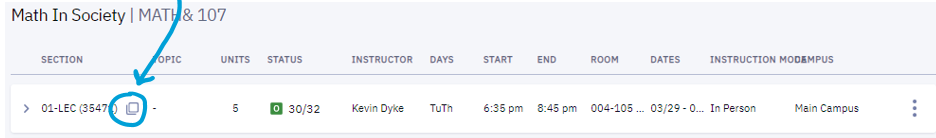
To find out what corequisite class goes with a particular course, simply click on the class to expand it and scroll to the bottom. You will see something like the image below.
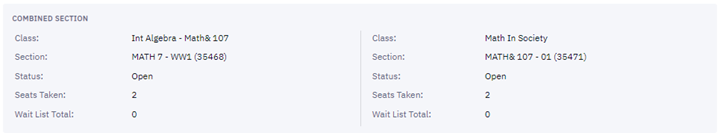
If you are having trouble registering for linked classes, then the issue may be that you are attempting to enroll in one course at a time. Please make sure you are adding both courses to the shopping cart before enrolling, click Save to add courses to shopping cart. You should be able to enroll as long as you meet the prerequisite.
Note: if you’ve already met the prerequisite you’ll be able to advance without entering a permission number.
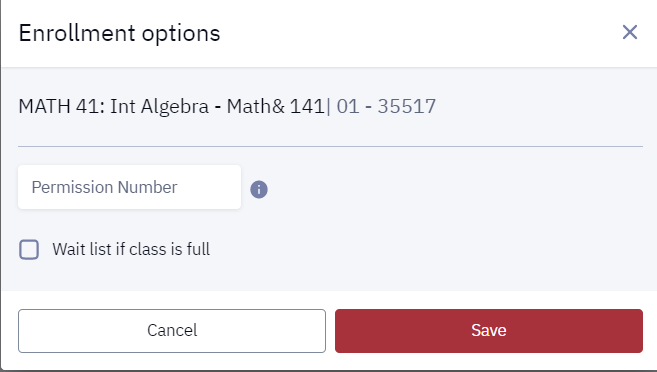
If you continue to have trouble please contact your advisor.